When using photobucket you can easily copy and paste the "IMG" code into your message.
Yes, with Photobucket, if you hover over the image you want to use, it brings up several options below the pic. Just click on the "IMG" code and it will copy the link. Then come back here and paste it.
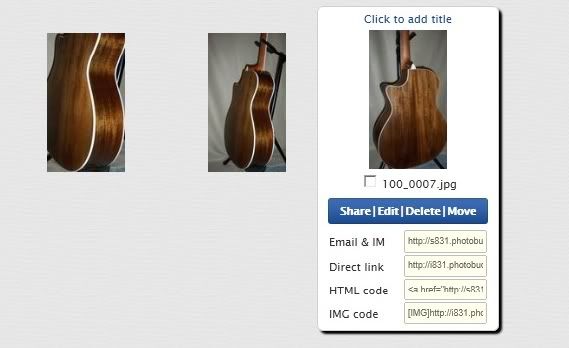
If you use a different web site to host your pics (not Photobucket), then you may need to paste the url for the pic, highlight the url, then use the
Insert Image link that is found above the box when writing your messages.